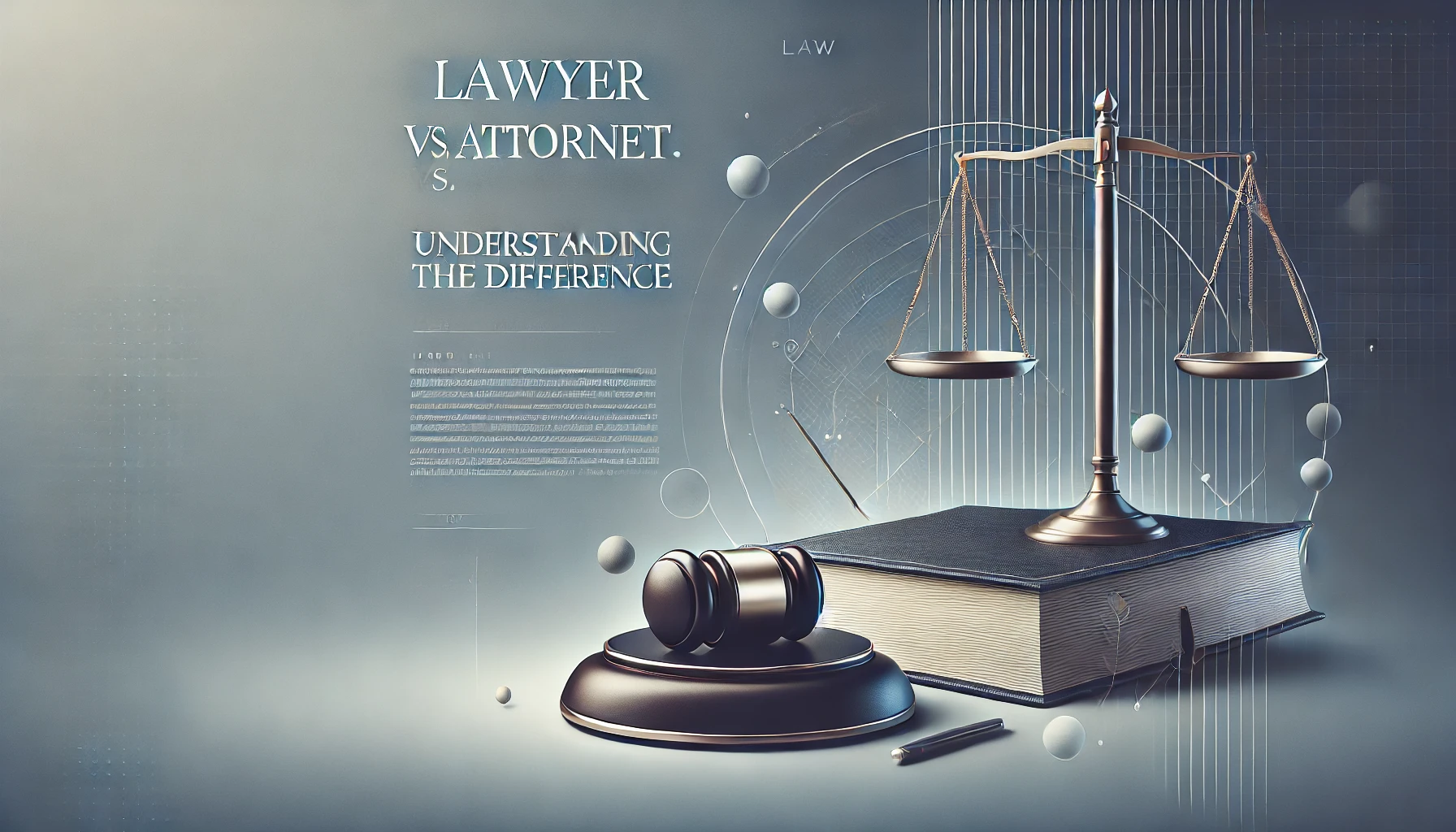How to Play PUBG Mobile Offline or Without Internet?
PUBG Mobile has captivated over 50 million users worldwide. However, not everyone can enjoy the game due to network issues or limited internet access. If you’re a PUBG Mobile fan struggling with these challenges, there’s good news! This guide will walk you through how to play PUBG Mobile offline or without an internet connection.
Can PUBG Mobile Be Played Offline?
While PUBG Mobile is primarily an online multiplayer game, it offers a Training Mode that can be accessed offline. This mode allows players to practice their skills without requiring an internet connection. However, other modes like Arcade, Solo, Duo, and Squad classics require an active internet connection and won’t work offline.
Steps to Play PUBG Mobile Offline
To enjoy PUBG Mobile offline in Training Mode, follow these simple steps:
- Ensure You Have the Latest Version of PUBG Mobile:
Make sure your PUBG Mobile app is updated to the latest version. You won’t be able to access the offline Training Mode on outdated versions. - Close Background Apps and Turn Off Internet:
Turn off your mobile data or Wi-Fi connection and close any background apps to avoid interruptions. - Launch PUBG Mobile App:
Open the PUBG Mobile app on your Android or iOS device. - Access Training Mode:
- Tap on the Map option on the home screen.
- On the left side, you’ll see the Training Mode option. Click on it.
- You’ll be prompted to choose between TPP (Third-Person Perspective) or FPP (First-Person Perspective). Select your preferred option.
- Enjoy Training Mode Offline:
Once you enter Training Mode, you can explore various weapons, practice your aim, and try different strategies. Experiment with guns and improve your shooting accuracy for better gameplay in multiplayer modes when you’re back online.
Final Thoughts
Although Training Mode doesn’t replicate the excitement of battling other players in real-time, it’s a great way to refine your skills and stay connected to the game even without an internet connection. This offline option can also help resolve lag issues caused by network instability.
So, next time you face connectivity problems, dive into Training Mode and make the most of your offline PUBG Mobile experience!