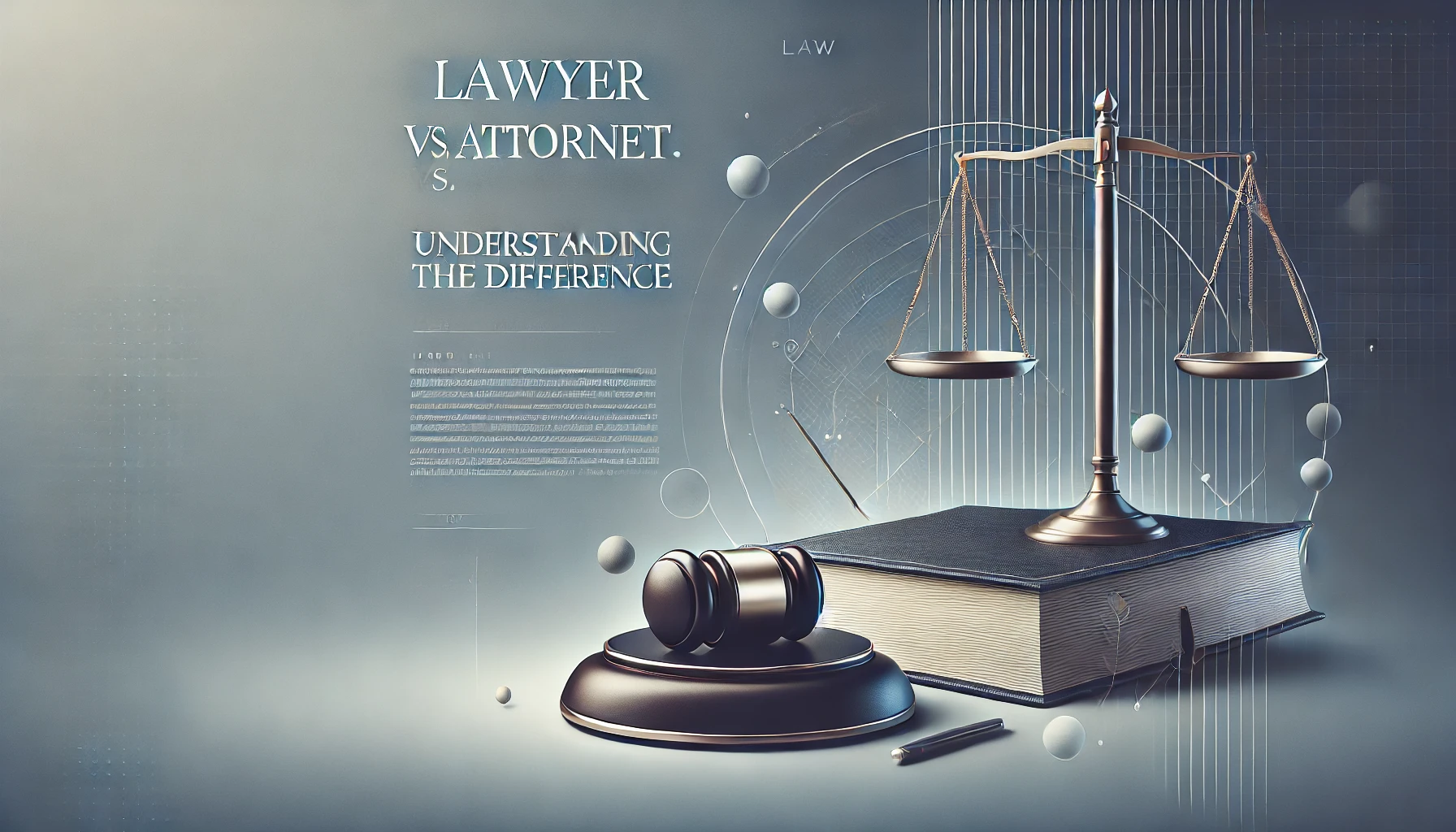Tagging on Instagram is a simple yet powerful tool to increase engagement, share content, and connect with others. It is especially effective for boosting social media marketing and promoting business pages. Whether tagging in a story, video, comment, or post, it’s an essential feature for sharing updates, collaborating with others, and improving visibility.
Why Tag Someone on Instagram?
- Share thoughts or views on a post.
- Send memes to friends.
- Participate in giveaways.
- Acknowledge someone in your post (e.g., thanking them).
- Win arguments or debates with friends by tagging them.
- Share pictures with friends or collaborators.
Tags also play a pivotal role in enhancing visibility through hashtags, boosting reach for personal or business pages.
How to Tag Someone on Instagram?
1. Tagging in an Instagram Story
- Open Instagram and select the “Add Story” option.
- Upload your story and edit using the available tools.
- Tap the “Text” icon (marked as “Aa”).
- Start typing @ followed by the username you wish to tag.
- Select the username from the dropdown list and click “Done.”
- Share your story with your tagged users.
2. Tagging in an Instagram Post (Photo or Video)
- Open Instagram and upload a photo or video as a post.
- Before posting, tap on “Tag People.”
- Tap the area of the photo where you’d like to tag someone.
- Enter the username starting with @, select the user, and confirm.
- If the post is already uploaded, go to the post, click “Edit,” and follow the same tagging process.
- Tap “Done” to save the changes.
3. Tagging in Comments
- Navigate to the post where you want to comment.
- Start a comment by typing @ followed by the username.
- Select the desired username from the suggestions.
- Write your comment after tagging the user and click “Post.”
4. Tagging Someone Else’s Photo
Tagging someone in another user’s post requires the post owner’s permission. You can only tag in comments using @username.
Tagging After Posting Multiple Pictures
- Open the uploaded carousel post.
- Tap the three-dot menu and select “Edit.”
- Tap “Tag People” and follow the same tagging steps as a single picture.
- Repeat for each photo in the carousel.
By following these steps, you can easily tag others on Instagram, enhancing interactions and engagement.